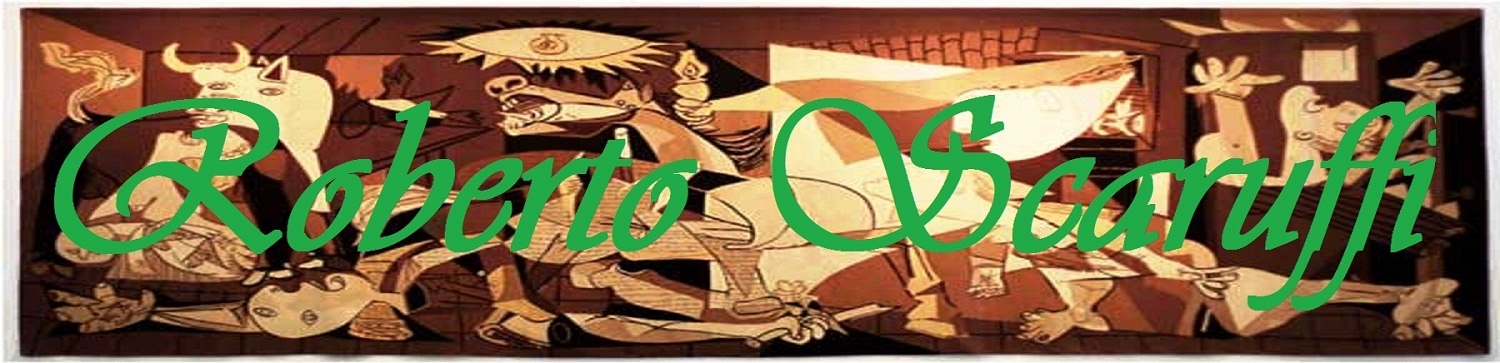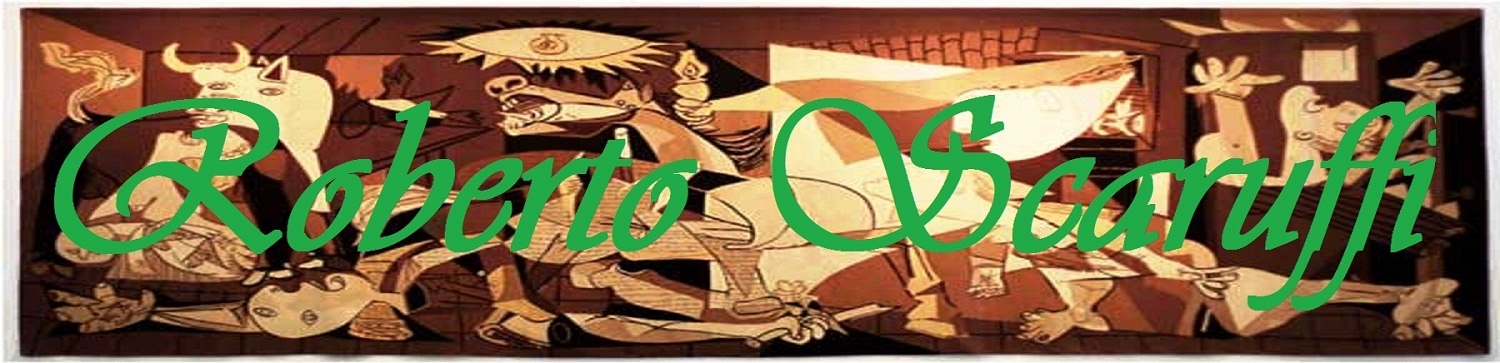| Using CSS Sprites |
| The main reason to use CSS sprites is that they can dramatically increase the speed of your website. When every image is stored in one you can take advantage of caching immediately. When a Web browser downloads a sprite file it is, in effect, downloading the entire image library for your site. Then when you ask for one of those images to render, it's already in cache and displays very quickly. |
|
|
|
| Java: The ChoiceBox Class |
| The ChoiceBox class is used to create a control, which presents the user with a few choices to pick from a drop-down list. The user is then only allowed to pick one of the options. When the drop-down list is not showing then the currently selected option is the only one visible. It is possible to set the ChoiceBox object to accept a null option as a valid choice. |
|
|
|
| Simulating Keystrokes With JRuby |
| While most Web applications simply push data from a server, they can also be useful in a desktop environment. For example, when running a full screen application or when controlling your computer away from the keyboard, you can use a Web application running on the desktop computer to provide an interface for performing various tasks. When combined with simple frameworks like Sinatra, this can be very quick to set up. |
|
|
|
| An Introduction to Threading in VB.NET |
| To understand threading, we have to make sure some of the foundation concepts are clear first. First up is that threading is something that happens because the operating system supports it. In particular, Microsoft Windows is a pre-emptive multitasking operating system. A part of Windows called the task scheduler parcels out processor time to all the running programs. These small chunks of processor time are called time slices. Programs aren't in charge of how much processor time they get, the task scheduler is. Because these time slices are so small, you get the illusion that the computer is doing several things at once. |
|
|
|
|