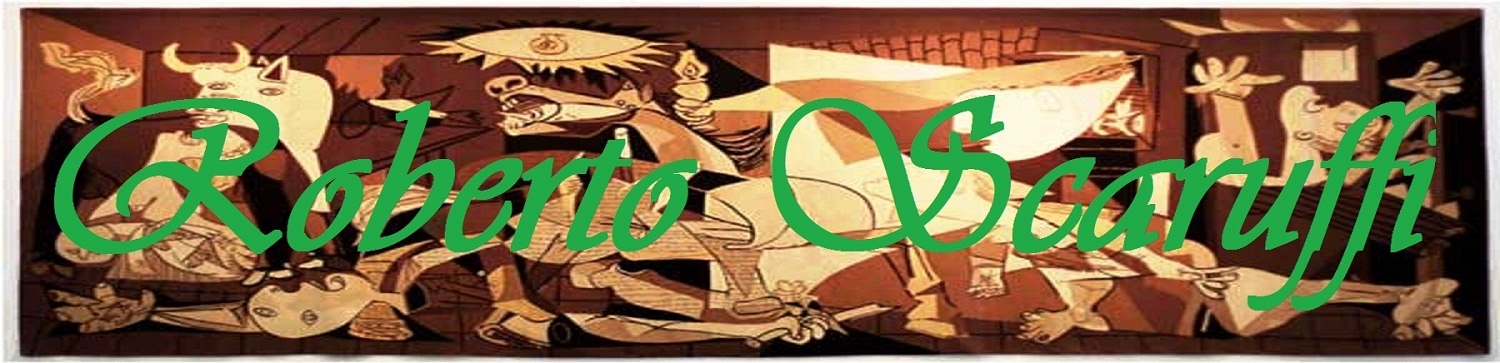Introduction
So, I get two or three emails a day, all basically asking the same thing: "Where can I learn about electronics?" In general, most of these people have seen some of my projects and want to be able to build similar things. Unfortunately, I have never been able to point them to a good site that really takes the reader through a solid introduction to microcontrollers and basic electronics.
UNTIL NOW!!!
Goes well with: Arduino Starter Pack and a nice Merlot
I designed this tutorial course to accompany the Arduino starter pack sold at the Adafruit webshop. The pack contains all the components you need (minus any tools) for the lessons
Lesson Plan
Follow these lessons for happiness and prosperity.
- Lesson 0
Pre-flight check...Is your Arduino and computer ready? - Lesson 1
The "Hello World!" of electronics, a simple blinking light - Lesson 2
Sketches, variables, procedures and hacking code - Lesson 3
Breadboards, resistors and LEDs, schematics, and basic RGB color-mixing - Lesson 4
The serial library and binary data - getting chatty with Arduino and crunching numbers - Lesson 5
Buttons & switches, digital inputs, pull-up and pull-down resistors, if/if-else statements, debouncing and your first contract product design. - Lesson 6
LEDs in more detail, Kirchoff's Voltage Law, Ohm's Law and a peek at the potentiometer
Tools
Here are some recommended tools:
Multimeter/Oscilloscope A meter is helpful to check voltages and continuity.
| |
Flush/diagonal cutters. Great for cutting component leads and wires.
| |
 |
Wire strippers very handy for making wire jumpers!
|
If you need to get any soldering done, you may also want....
 |
Soldering iron. One with temperature control and a stand is best. A conical or small 'screwdriver' tip is good, almost all irons come with one of these.
A low quality (ahem, $10 model from radioshack) iron may cause more problems than its worth!
Do not use a "ColdHeat" soldering iron, they are not suitable for delicate electronics work and can damage the kit (see here)
|
Solder. Rosin core, 60/40. Good solder is a good thing. Bad solder leads to bridging and cold solder joints which can be tough to find. Dont buy a tiny amount, you'll run out when you least expect it. A quarter pound spool is a good amount.
|
Share and Enjoy!
All of the content in the Arduino Tutorial is CC 2.5 Share-Alike Attrib. You can use the text and pictures all you want, providing you do all the hosting, and indicate the attribution like: "This tutorial is by Limor Fried and from http://www.ladyada.net/learn/arduino". Thanks!
Love it? Hate it? See a mistake? Post it to the forums!
Credits and other links
To some extent, the structure of the material borrows from:
The impressively good "What's a microcontroller?" book (& now PDF) by Parallax. It's for BASIC Stamps but is still a good read even if you don't plan to use Stamps.
"Spooky Arduino" - Todbot's excellent (if fast-paced!) class on Arduino projects for Halloween.
April 27, 2012 11:17