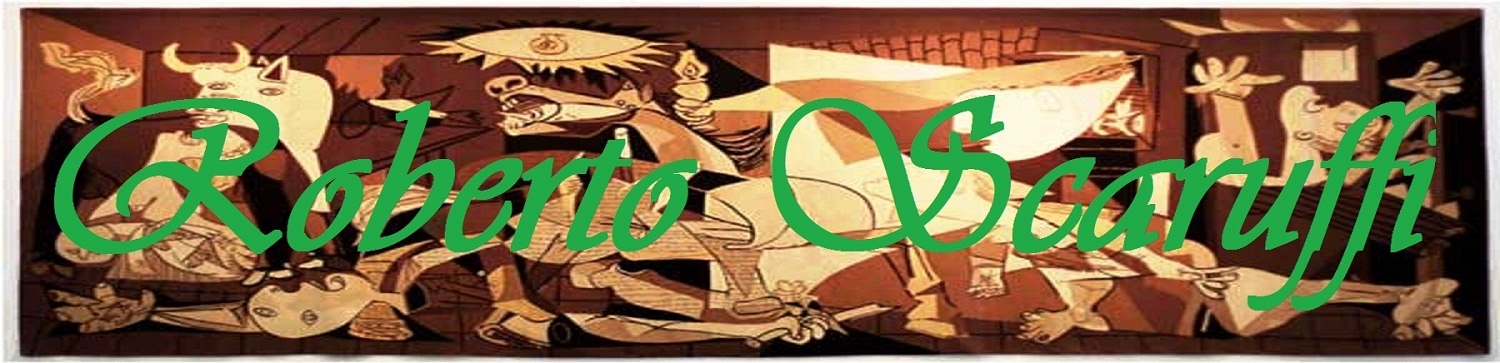Not getting all the newsletters?
Make sure to add newsletter@howtogeek.com to your contacts. Hint: in Gmail you can use the drop-down next to the Reply button. | ||||||||||||
| Geek News | ||||||||||||
| ||||||||||||
| Got a great tip that you'd like to share? Send it in to tips@howtogeek.com. | ||||||||||||
| Featured Articles | ||||||||||||
Desktop Fun: Street Fighter Customization Set Over
the years Capcom’s popular Street Fighter games have allowed you to
battle for victory with your favorite characters and opponents. Now you
can take the battle to a whole new level and turn your desktop into the
perfect fighting arena with our Street Fighter Customization set. Over
the years Capcom’s popular Street Fighter games have allowed you to
battle for victory with your favorite characters and opponents. Now you
can take the battle to a whole new level and turn your desktop into the
perfect fighting arena with our Street Fighter Customization set. | ||||||||||||
[MISC GEEKERY] How To Easily Access Your Home Network From Anywhere With DDNS Whether
you’re hosting a web page or running a Minecraft server, it’s a pain to
keep track of IP addresses. Using a free dynamic DNS, you can turn
174.45.19.242 into mygeekydns.dyndns.org and be free from changing IPs. Whether
you’re hosting a web page or running a Minecraft server, it’s a pain to
keep track of IP addresses. Using a free dynamic DNS, you can turn
174.45.19.242 into mygeekydns.dyndns.org and be free from changing IPs. | ||||||||||||
How to Sync iTunes to Your Android Phone If
you have iTunes, and you don’t have an iPhone – but an Android phone
instead, syncing iTunes to your phone can be frustrating. So here are
some tips to sync iTunes and make sure your cover art works well on your
Android phone. If
you have iTunes, and you don’t have an iPhone – but an Android phone
instead, syncing iTunes to your phone can be frustrating. So here are
some tips to sync iTunes and make sure your cover art works well on your
Android phone. | ||||||||||||
Ask How-To Geek: Unmountable Boot Volumes, Opening Word Files in Works, and Removing Bootloaders Every
week we dip into our mailbag and answer your pressing tech questions.
This week we look at unmountable Windows volumes, opening Word files in
Works, and removing a haywire bootloader. Every
week we dip into our mailbag and answer your pressing tech questions.
This week we look at unmountable Windows volumes, opening Word files in
Works, and removing a haywire bootloader. | ||||||||||||
How to Make and Install an Electric Outlet in a Cabinet or Desk (Updated) If
you’re like most geeks, you’re always looking for power—there’s never
an outlet where you need one! With this simple how-to, see how you can
install an outlet in a desk, cabinet or wherever—right where you need
it! If
you’re like most geeks, you’re always looking for power—there’s never
an outlet where you need one! With this simple how-to, see how you can
install an outlet in a desk, cabinet or wherever—right where you need
it! | ||||||||||||
How to Create Custom Cover Pages in Microsoft Word 2010 | ||||||||||||